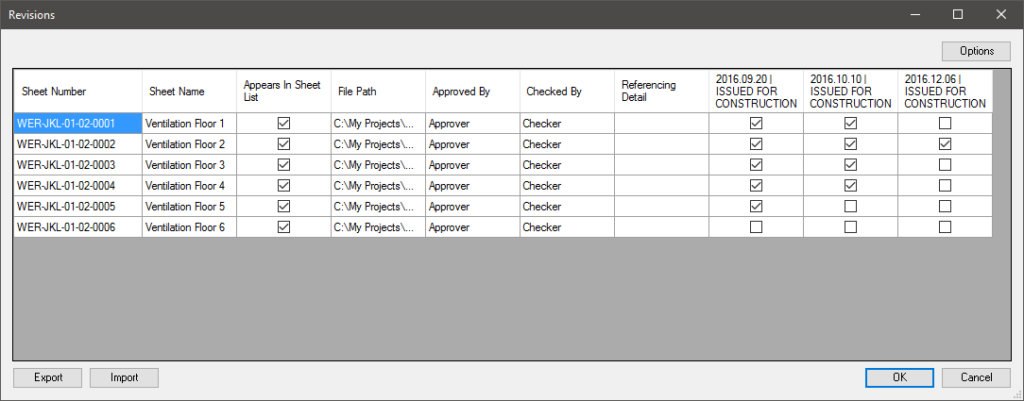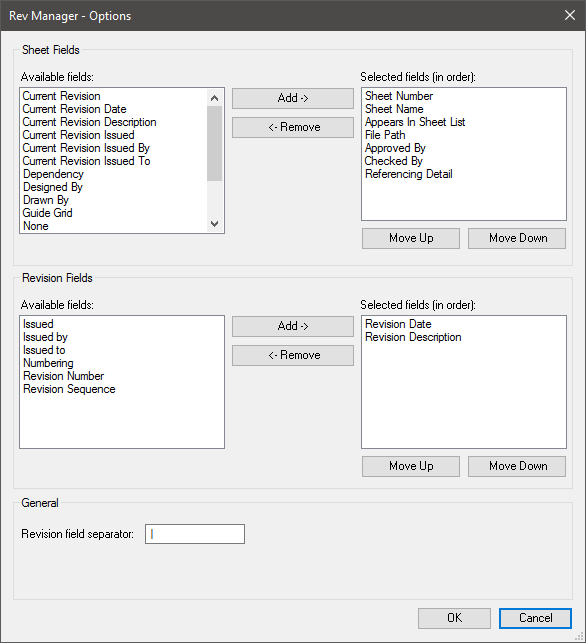General
Manage your project revisions from one place. Import and export sheet parameter values and Revisions to Excel.
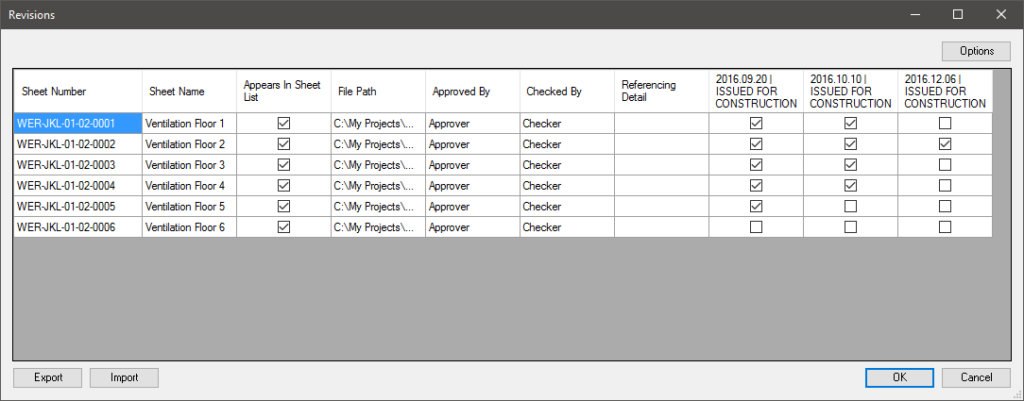
Add and remove sheet parameters and update project revisions within one window.
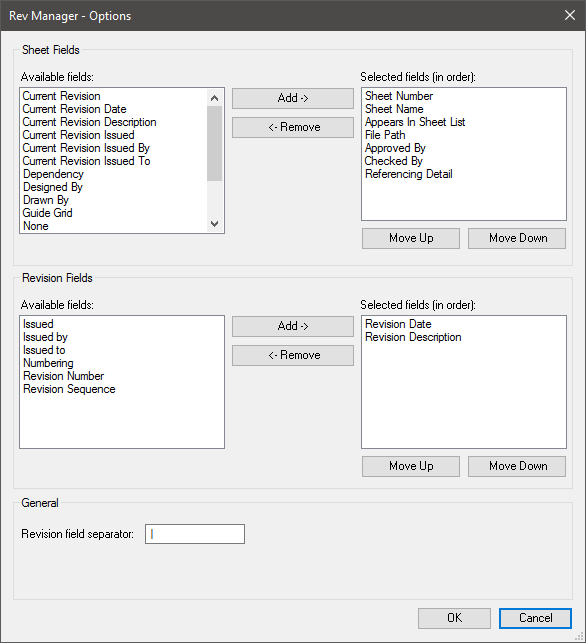
How to use it
Use Rev Manager tool to update revisions and parameter values for sheets in your model.
- Open Revit model
- Start Rev Manager tool by clicking Revisions button
- You can adjust data showed in window by clicking settings and editing lists for sheets and revision fields
- You can edit information in Rev Manager window or Import/Export data to excel. Use Import and Export buttons to transfer data between Rev Manager and Excel.
Settings
To get access to Rev Manager settings go to DigiProject Options and click Settings on the list of installed software. Options are divided into three groups:
- Sheet Fields – this section allows you to manipulate sheet parameters shown by Rev Manager. Use add and Remove button to add fields and Move Up and Move Down buttons to reorder fields
- Revision Fields – this section allows you to manipulate Revision parameters shown by Rev Manager. Use add and Remove button to add fields and Move Up and Move Down buttons to reorder fields
- General – General settings
Revision field separator – text separating parameters in column header shown by Rev Manager
Keep in mind you need to open Revit document to be able to edit Rev Manager Settings.